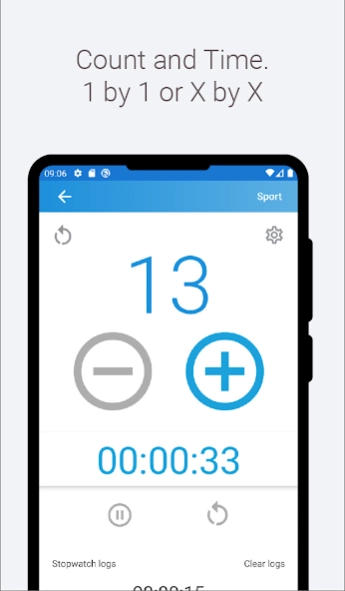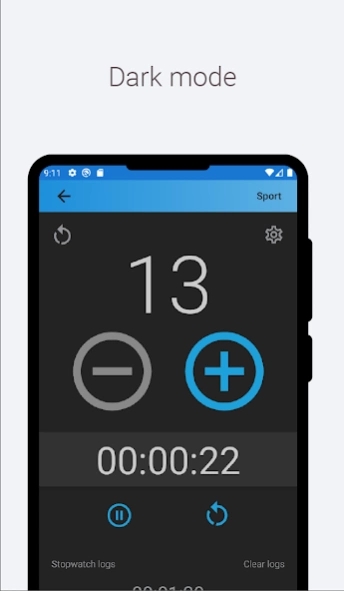Simple Counter and Counts Tool 2.6
Free Version
Publisher Description
Simple Counter and Counts Tool - Simple Counter and Counts Tool | Free counting application with multiple counts
____ COUNTING APPLICATION WITH MULTIPLE COUNTERS ____
Simple Counter and Counts Tool is your new free tracker or count things app.
Our main focus was to make a counter app easy to use with a simple and intuitive interface.
____ MAIN FEATURES OF SIMPLE COUNTER AND COUNTS APP ____
Here's a list of the advantages of this android counting application:
- Stopwatch feature on the counter page
- Handle positive or negative counts
- User friendly and intuitive interface
- Increment and decrement 1 by 1 or X by X
- No annoying Sounds
- No annoying full screen ads video
- BIG +/- buttons to smash
- Set and save an unlimited number of counts
- Have multiple counters ordered under projects
- Have multiple sub-projects for each project
- Pin your favorite projects for quick access
- Digital counter
- Dark mode
Do you need a day counter app, a km counter app, a calorie counter, a lap counter app or to count steps, count clicks, count sheep, points, events, habits or anything else... this new android counter app will be your new tool to count everything and anything!
____STAY IN TOUCH GUYS____
It would be great to hear your suggestions and feedback on this counting application, so feel free to share your thoughts.
Enjoy!
About Simple Counter and Counts Tool
Simple Counter and Counts Tool is a free app for Android published in the System Maintenance list of apps, part of System Utilities.
The company that develops Simple Counter and Counts Tool is Syl_Apps. The latest version released by its developer is 2.6.
To install Simple Counter and Counts Tool on your Android device, just click the green Continue To App button above to start the installation process. The app is listed on our website since 2023-09-10 and was downloaded 0 times. We have already checked if the download link is safe, however for your own protection we recommend that you scan the downloaded app with your antivirus. Your antivirus may detect the Simple Counter and Counts Tool as malware as malware if the download link to fr.whatsup_design.simplecounter is broken.
How to install Simple Counter and Counts Tool on your Android device:
- Click on the Continue To App button on our website. This will redirect you to Google Play.
- Once the Simple Counter and Counts Tool is shown in the Google Play listing of your Android device, you can start its download and installation. Tap on the Install button located below the search bar and to the right of the app icon.
- A pop-up window with the permissions required by Simple Counter and Counts Tool will be shown. Click on Accept to continue the process.
- Simple Counter and Counts Tool will be downloaded onto your device, displaying a progress. Once the download completes, the installation will start and you'll get a notification after the installation is finished.